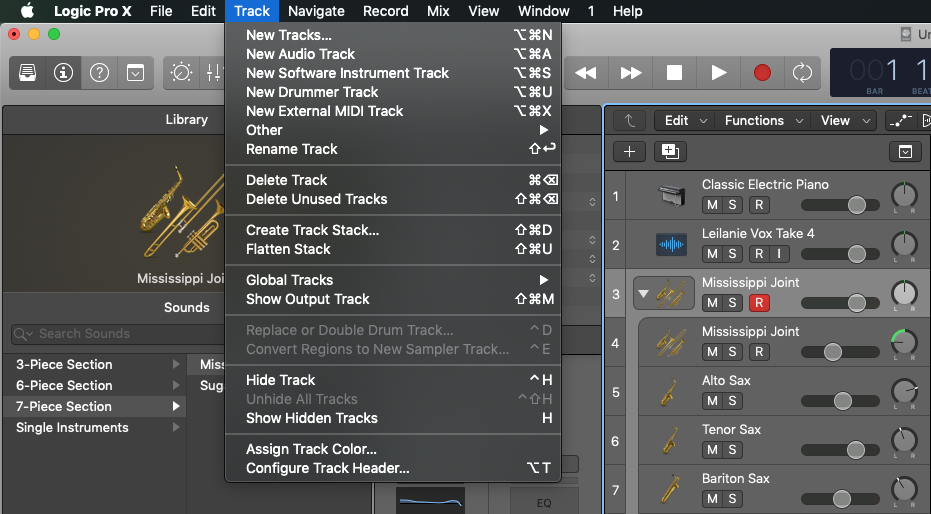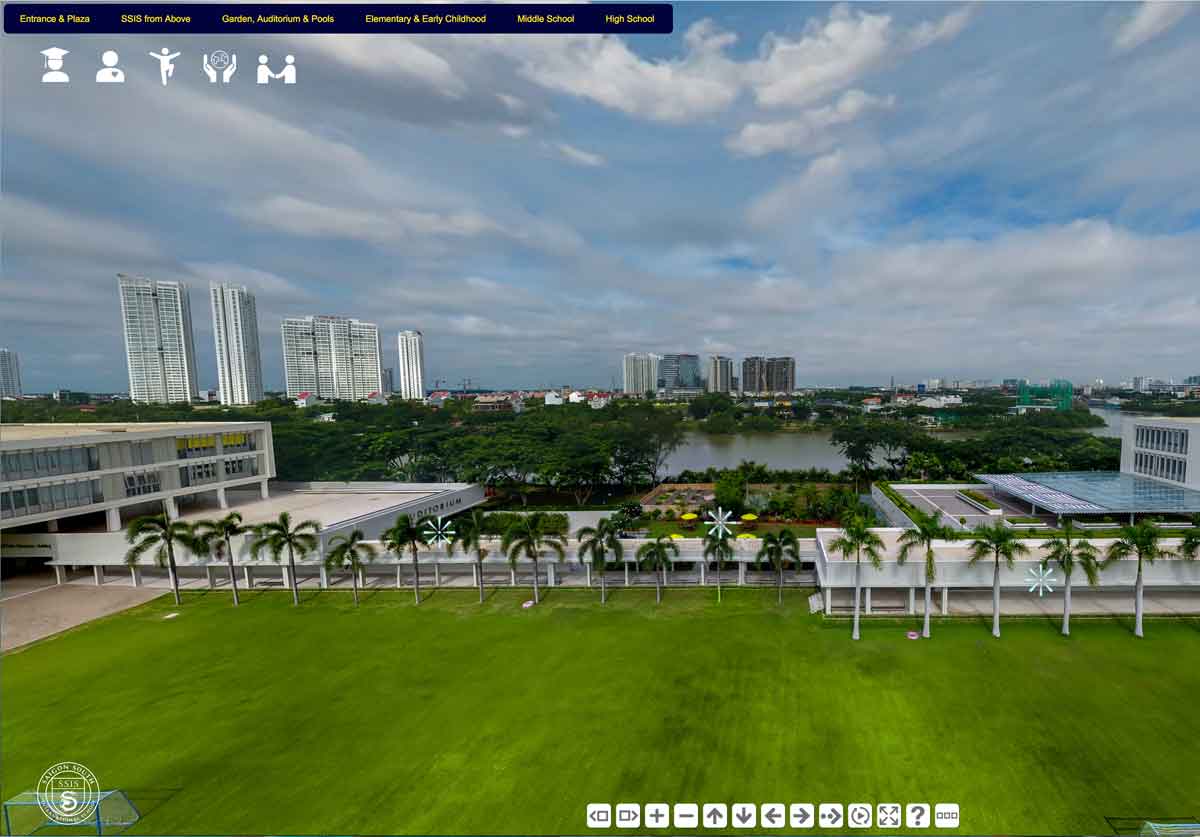Though I’m not in a touring band anymore, I am always looking for opportunities to work on music projects. One of last year’s graduating students at SSIS is a talented and accomplished singer-musician. Leilanie told me that she would be taking a gap year after graduating from SSIS to work on her music performance portfolio. She wanted to focus on playing gigs around Saigon and the region, and work towards attending music school the next year.
To augment her portfolio, Leilanie and her IB Music teacher asked if I could help her document some performances. After several rehearsals of a few different songs, we decided to pick one in particular: a piano cover of “If I Ain’t Got You” by Alicia Keys. With Logic Pro X and Final Cut Pro X, we were able to produce an awesome music video for her.
Setup


Leilanie and I set up a cozily-lit space in the school auditorium for this performance using three mics: a Shure SM58 pointed at the piano (not pictured), an Audio Technica lav mic dedicated to vocals, and a CAD M179 condenser mic to pick up a blend of vocals and piano. The CAD is my go-to mic when I need to try out variable patterns. Leilanie used an in-ear monitor wired to a simple click track app on her phone to keep each version to the exact same tempo.

We did two or three takes of the same piece, and she nailed it every time! I did this not for musicality, but so I could get multiple angles on camera.I shot each take in 4K on the Sony A7sII—still the reigning king of low light video—while recording separate audio tracks directly into Logic Pro X at 48kHz to match my camera input.
Leilanie’s performance was fantastic as a standalone piece. But I could enhance it ever so slightly with a drum track, bass line, and horn section. I did not want to make additional aspects of the song too prevalent, detracting from Leilanie’s vocal and piano work. Because these elements would not be on camera, I also had to be careful not to confuse the viewer with “invisible instrumentalists.” The next step was to take advantage of some of Logic’s amazing new features!
Logic’s Drummer Track

The Virtual Drummer was added to Logic with the Pro X update in 2013 (or not long thereafter.) Like a lot of people, I found it to be a little gimmicky at first, but I’ve since come to appreciate what a powerful function Drummer is! Not only is the Virtual Drummer a customizable drum loop editor, it responds to the existing tracks in a project. Drummer “reads the room” and puts together a track that matches the genre and style of music you are going for. It’s still fully customizable: at any time you can adjust style, performance, loudness, complexity. Or change kit designs! It’s actually an incredible piece of AI that sounds way better than traditional drum loop editing.
Studio Horns

Logic’s Studio Horns function might be even more amazing. Unlike individual horn tracks (MIDI or audio-loops), Logic builds Studio Horns presets with virtual sub-tracks to make a horn section. As with Drummer, you can adjust style, sensitivity, and complexity. And the horns adapt to the dynamics of your recording. Whether it’s a subtle background pad or a dynamic horn hit, it’s all done via MIDI. Then you can go back and adjust more—down to articulation and vibrato—on the fly as you review!
The Final Product
Logic Pro X and Final Cut Pro X are great standalone projects, and they work great together. After the “engineering” work above, the song was a simple issue of tweaking my Logic project. I A/B’d performances, corrected timing issues, added reverb/eq to vocal track, and mastered the final. Then I imported the final song and all of my video into Final Cut Pro X. Leilanie used a click track so tempo was not an issue; I easily laid out the FCPX project as a multi-cam file and chose which angle best represented each part of the song. Shooting in 4K allowed me even more flexibility when it came to framing shots. With some color correction and grading (with the Sony, I generally shoot with a pretty flat CINE profile), the final video was ready to go!